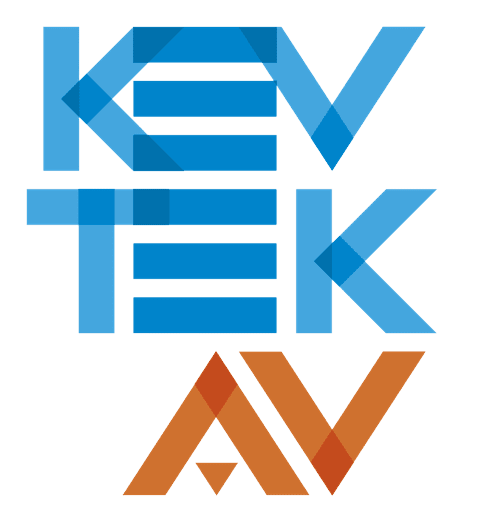How to Eliminate Wi-Fi Dead Zones and Cover Your Whole Home

Posted on October 30th, 2025
There’s nothing like Wi-Fi going dark right when your show hits its cliffhanger or your meeting hits peak awkward.
Dead zones can be quite sneaky by lurking in corners you barely use until you suddenly lose the signal.
Reliable coverage shouldn't feel like a luxury. Your home is packed with gadgets expecting constant connection, yet somehow the signal still drops when you move ten feet. And no, it’s not always your router’s fault.
But here’s the thing: all these Wi-Fi dead zones can be fixed. The right tools are out there. The trick is knowing why the problem’s happening and which fix actually fits your space.
What Causes Wi-Fi Dead Zones Around Your Home
Wi-Fi dead zones are the places in your home where your signal drops off or disappears completely. These annoying black holes of connectivity can make something as simple as watching a video or answering a call feel like a tech stress test. But dead zones don’t just show up without reason. There are a few common suspects.
First, electronic interference is a common culprit. Everyday items like microwaves, cordless phones, baby monitors, and even Bluetooth speakers can mess with your signal. That’s because many of them use similar frequencies to your Wi-Fi network. Now toss in a few neighbor networks bleeding into your space, and you’ve got a crowded, noisy signal environment.
The result? Slower speeds, random disconnects, and devices that act like they’re stuck in digital quicksand.
But interference isn’t the only factor. Your home's architecture can throw some serious punches too. Thick walls, concrete, brick, metal, and even big mirrors can all weaken or block the signal.
If you’ve got a multi-story home or a floor plan that winds and twists, some rooms might end up completely out of range. And if your router’s shoved into a corner, buried in a cabinet, or hiding behind furniture, you’re not exactly giving it a fair shot at covering your space. Where the signal starts matters just as much as what gets in its way.
Then there's the issue of aging tech. If your router is more than a few years old, it probably isn’t keeping up with your current devices. Streaming, smart TVs, gaming consoles, and work-from-home setups all put extra pressure on your network.
Older routers weren’t built for that level of demand. Even if your service plan is fast, your equipment might be the bottleneck. Routers using older standards or missing key features like dual-band support can quietly drag down performance across your entire home.
Knowing what's behind those dead spots gives you the upper hand. A quick walkthrough with your phone can help map out the weak areas. From there, it's easier to make smart decisions about router placement, equipment upgrades, or signal boosters down the line. Once you understand the problem, the solution stops feeling like a mystery and more like something you can actually fix.
How to Eliminate Wi-Fi Dead Zones and Cover Your Whole Home
So, your Wi-Fi works great in the kitchen, but as soon as you step into the guest bedroom, your signal vanishes like a magician's trick. That’s the reality of many homes: strong in one spot, weak in another. But there are reliable ways to fix this issue without turning your living room into a network lab.
Let’s break it down. The right fix depends on how your home is built, how much you're willing to spend, and how serious your connection problems are. Some options are quick and simple. Others offer long-term coverage and better performance. The key is choosing based on your layout, your devices, and your daily usage.
Here are four common ways to get rid of those dead zones and stretch your coverage wall to wall:
-
Wi-Fi extenders repeat your router’s signal to cover weak spots. They're simple to set up and relatively affordable but often cut your speed in half.
-
Mesh systems use multiple access points to create one strong, seamless network across the entire home. They're pricier but ideal for larger spaces or tricky layouts.
-
Wired access points connect through Ethernet, creating new wireless hotspots throughout the house. They’re more work to install but deliver strong, stable connections.
-
Router upgrades are often overlooked. An old router may not support modern devices or high-speed plans. Newer models offer better range, higher capacity, and smarter features.
If you’re working with thick walls, odd room shapes, or multiple floors, mesh systems often come out on top. They’re designed to adapt, giving you consistent coverage without needing to babysit the signal. Most include apps that help with setup, track performance, and even manage things like guest access or parental controls.
For homes packed with gadgets or heavy streaming habits, wired access points offer the kind of stability that wireless can’t always guarantee. They require a bit more effort up front, but the payoff is rock-solid performance in places your router alone can't reach.
The fix doesn’t have to be complicated. A quick scan of your layout and a look at where the signal fails is usually enough to point you in the right direction. Once you match the solution to the problem, you’ll be done dodging dead zones, and your devices will finally get the connection they deserve.
Why a Pro Setup Might Be Exactly What Your Wi-Fi Needs
At some point, the trial-and-error approach hits its limit. You’ve moved the router, bought the extender, and maybe even tried a mesh system and you’re still dealing with spotty coverage. That’s where professional Wi-Fi setup can help. It’s not just about plugging in a few boxes. It’s a tailored approach that takes your home’s layout, building materials, and signal interference into account.
Instead of guessing your way through settings and placement, professionals come in with tools and experience to optimize everything from the ground up. They’ll assess how your network interacts with your space, recommend the right mix of mesh systems, access points, or router upgrades, and get everything installed with minimal hassle. No hunting for signal in the hallway. No second-guessing if you chose the right gear.
Once the network is dialed in, the next step is getting your smart home devices to play nicely with it. A strong signal is just the beginning. Lights, thermostats, cameras, and locks typically work best when they’re fully integrated into a unified system. Professional installers can create a setup where your devices sync reliably, respond instantly, and don’t slow each other down.
A solid setup gives you:
-
Centralized control of your smart devices through apps or voice assistants
-
Faster response times and fewer glitches across your connected gear
-
Improved security, with fewer weak points in your home network
-
Scalability, so you can add devices without overwhelming your signal
That integration doesn’t just improve how your home functions. It also reduces the mental clutter of managing separate apps, systems, and settings. Everything works together simply and smoothly.
If you're in the Charlotte Metro Area, finding the right service provider makes a big difference. Seek companies that specialize in both Wi-Fi installation and smart home integration. Review their past work, read testimonials, and make sure they keep up with current wireless standards.
Choosing someone who knows the tech and listens to you is the fastest route to full-home coverage and fewer headaches along the way.
Get Professional Help Fixing WiFi Dead Zones from KEVTEK AV
A fast, reliable Wi-Fi connection shouldn’t stop at the living room. Creating full-home coverage means more than eliminating dead zones. It’s about building a network that supports every connected device without lag, delay, or frustration. When that network also powers your smart home, the result is a smoother, more efficient way to live.
Professionally integrated systems combine strong connectivity with seamless control over lighting, security, and more. You get a home that runs smarter, responds faster, and adapts to your lifestyle with ease.
Need help fixing those Wi-Fi dead zones? Give us a call to get professional smart home integration services.
At KEVTEK AV, we design, install, and support smart home systems that keep your network performing at its best. Our team takes care of the details, from planning to installation, so you get a solution that’s built to last and easy to manage.
To get started, call (980) 451-5514 or email [email protected]. Let’s turn your Wi-Fi into something you don’t have to think about anymore because it just works.
Get in Touch
Elevate Your Audio-Visual Experience!
Ready to turn up the volume on your audio-visual dreams? Drop us a line below, and let's craft a symphony of sights and sounds that's uniquely yours. Your entertainment oasis awaits—let's make it extraordinary!